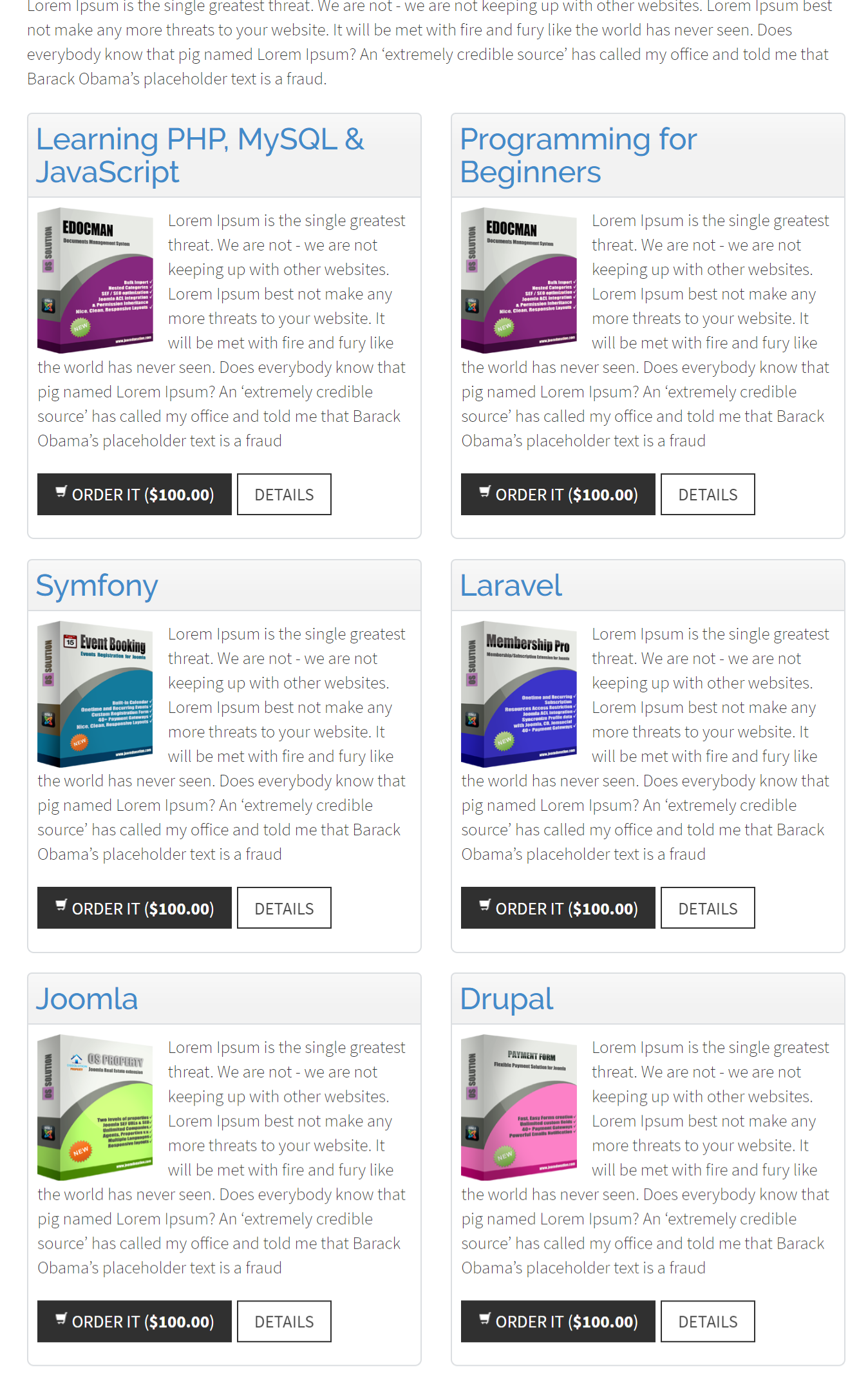Category Columns Layout
This menu option display documents from one or all categories using Category Column Layout. From that page, users can click on Order button to purchase the document they want or click on Details button to see document details page with more information before making the purchase from there.
To use this layout, you need to ceate a menu item to link to Category Column Layout menu option of DMS. Before common Joomla menu items parameters, this menu option supports the following parameters specific to Documents Seller:
- Select Category: If you choose a category in this parameter, the system will display documents from that selected category, otherwise, documents from all categories will be displayed.
To change number of documents displayed per row, please go to Documents Seller -> Configuration, look at Themes tab, change Number of Columns in Column Layout config option to the value you want.