Venues
Venues
In case your OS Services Booking system has the services in different locations, for example, you have some hair salons in different streets. It's not the problem if those locations are in the same city or suburb v.v. But if they are in different states, countries, it will have the problem with working time and employees. For example, one employee cannot work in different hair salons if they are in different venues. From version 1.4, we release Venues feature to solve above problem.
To manage venues, please go to Manage Venus link from backend side of OS Services Booking component
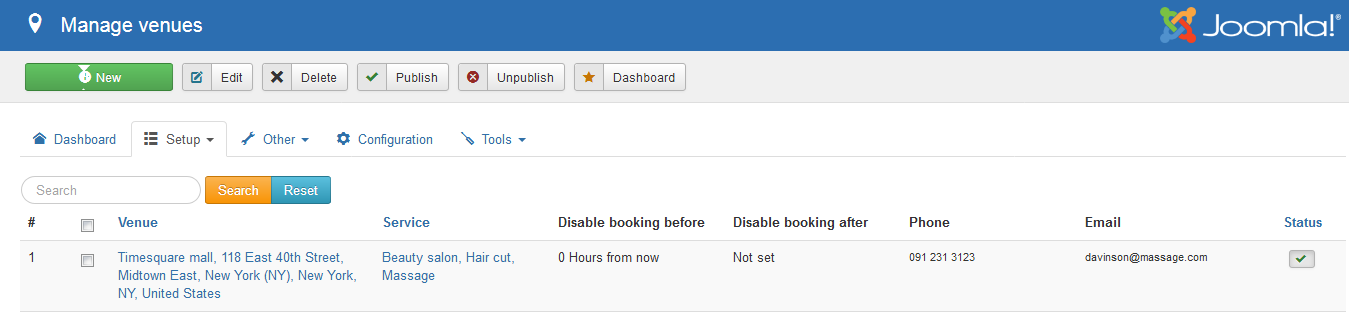 In each venue, we can enter address, contact information, select photo. In additional, with each venue, we can select service that the venue is belonging to. Two other important points in Venue are disabling before and disable after.
In each venue, we can enter address, contact information, select photo. In additional, with each venue, we can select service that the venue is belonging to. Two other important points in Venue are disabling before and disable after.
| Property | Description |
|---|---|
| Address | |
| City | |
| State | |
| Country | |
| Latitude address | Coordinates of venue location. You don’t need to enter value, because the system can find this value through address of venue. This value will be used to show the Google map of venue at front-end of OS Services Booking |
| Latitude address | Coordinates of venue location. You don’t need to enter value, because the system can find this value through address of venue. This value will be used to show the Google map of venue at front-end of OS Services Booking |
| Contact name | This value will be shown at the front-end of OS Services Booking |
| Contact email | This value will be shown at the front-end of OS Services Booking |
| Contact phone | This value will be shown at the front-end of OS Services Booking |
| Services | Select services in the venue |
| Disable dates before | Customers can't book your service at that venue before today, X days from today and before fixed date. If you select today, customers can book your service today. If you select X days from now, it means customers can only book your service X day from today. For example, today is 1st April 2018, you select 5 days so customers can only book your service from 6th April 2013 If you select one certain fixed day, customers can only book your service after that date. |
| Disable dates after | Customer can't book your service at that venue after X days from today and after fixed date. If you select Not set, customer can book your service at that venue normally If you select X days from now, it means customers cannot book your service X days after today. For example, today is 1st April 2013, you select 5 days so customers can only book your service from today until end of 5th April 2018. If you select one certain fixed day, customers cannot book your service after that date. |
Venues are added as an attribute to a services; a way for you to give the visitor a specific list of tasks that they can request of the services. You do not ‘book’ venues, you book services. The venues just specifies the location of services.
Venues have no effect on the time duration of a booking. Venues are optional and should not be used unless there is a business reason to do so.