Default layout: Services Booking
[TOC]
At front-end of OS Services Booking, this layout will have 3 parts: Calendar (top left), Cart module (middle left) and Main content is the Booking table. Depend on menu parameters you have configured in, the Booking table will show corresponding services and employees. In additional, Date from and Date to allow you to setup the period time of your services. If the period time is in one specific month. The system won’t show arrows in top – left calendar box. If Date from is equal with Date to, the top – left calendar box will be hide too.
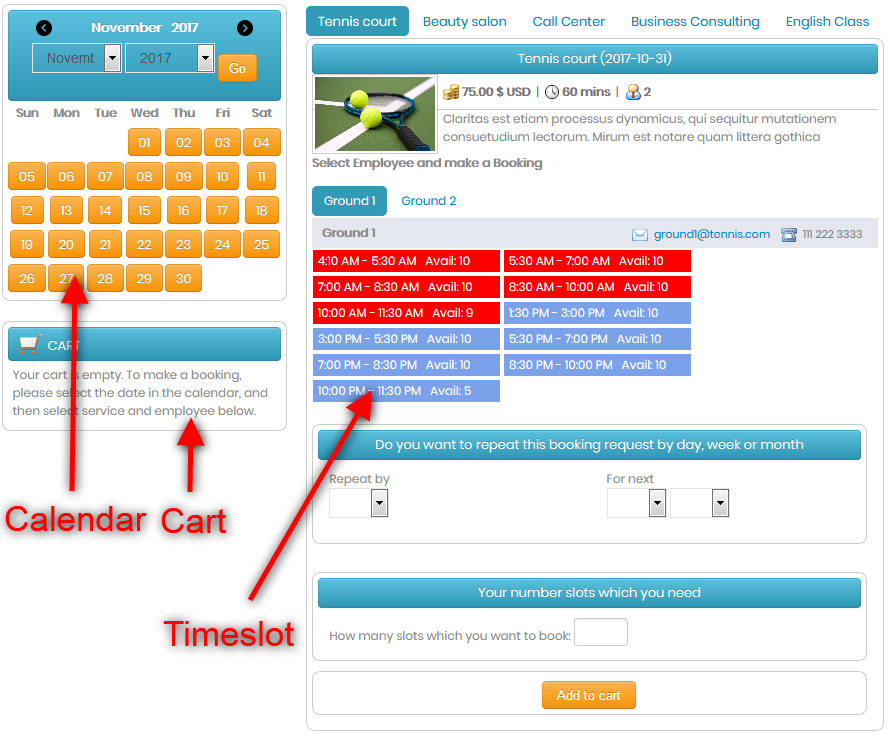
Menu parameters form
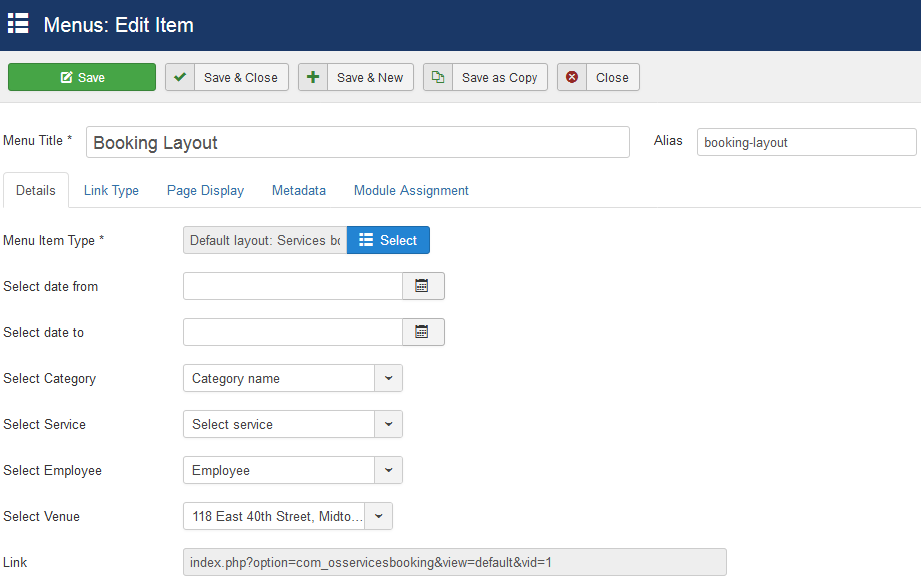
| Property | Description |
|---|---|
| Category | Select category in OS Services Booking |
| Employee | Select employee in OS Services Booking |
| Venue | Select venue in OS Services Booking |
| Date from/to | Select the time period that you want to show the Services |
At front-end, depend on selected options, OS Services Booking will find the corresponding services and show them at the Booking table page. If you don’t select any options at those dropdown select lists, the system will return all available services.