Categories
Categories
In case your OS Services Booking has a lot of services, the default layout of OS Services Booking will have a lot of tabs. We received several complains from customer when they have too much services published in their booking system. With many tabs, they have several lines of tabs. We provide the solution for this problem that is Categories. With categories feature, you can distribute your services according to different criterions.
To manage categories, please go to Manage Categories link from backend side of OS Services Booking component
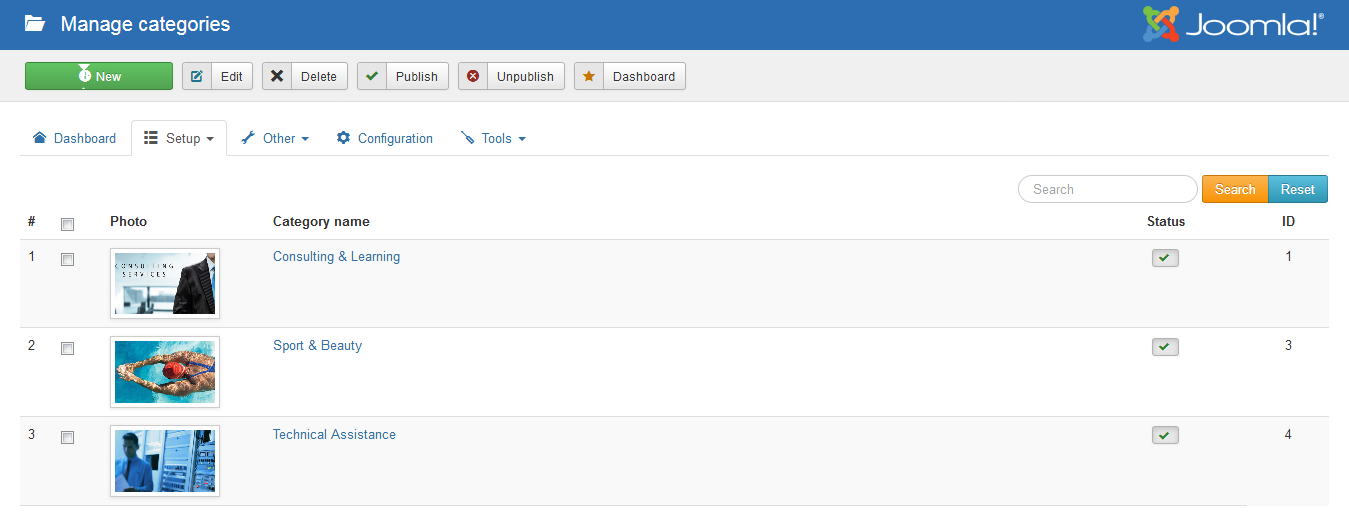 After manage your categories, you can assign services to your categories.
After manage your categories, you can assign services to your categories.
Categories are added as an attribute to a services; a way for you to give the visitor a specific list of tasks that they can request of the services. You do not ‘book’ a category, you book services. The categories just specify what you want the services to do. Categories have no effect on the time duration of a booking. Categories are optional and should not be used unless there is a business reason to do so.