ClickAtell
How To: Get Clickatell API ID
For the SMS Notifications add-on to work, you need the Clickatell API ID. To get it, do the following:
-
Go to the Clickatell website and click Sign Up to create a new account. Check the link from your email to confirm the registration, then sign in.
-
Click SMS on the sidebar and choose Configure SMS

-
Set up your test phones. Click the Add test phones button.
-
Enter your test phone number in the opened window and click Add phone.
-
Now configure the SMS notifications. Press the Create New Integration button.
In a new window, on the Details tab, enter the name and description of the key. In the API Type field set HTTP.
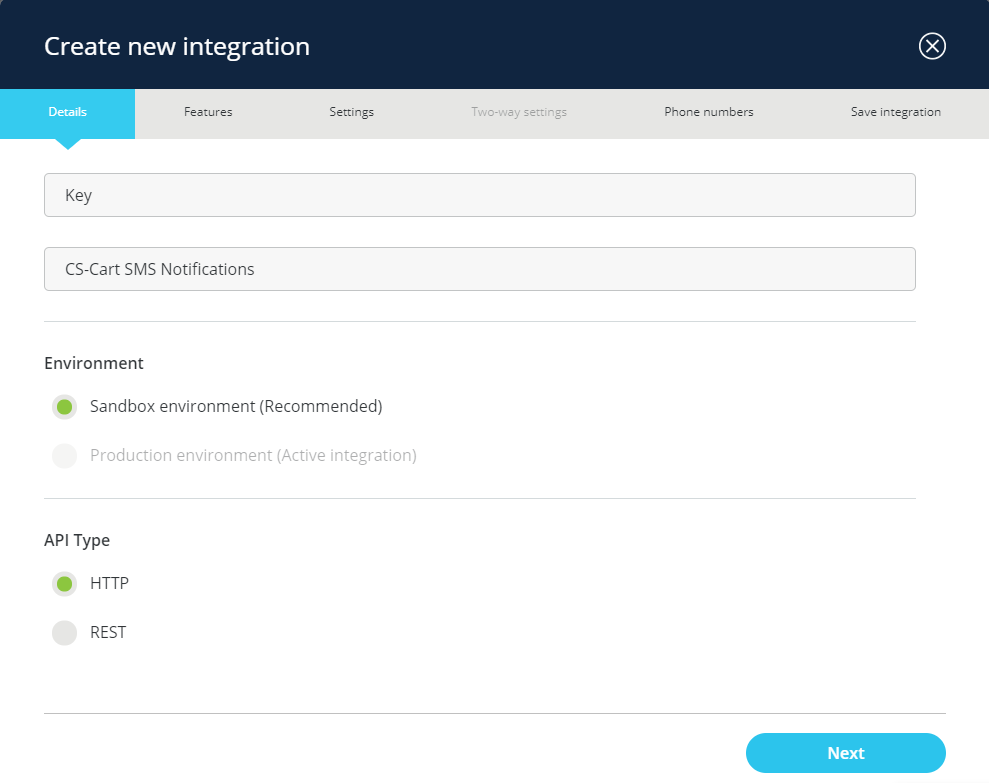
-
On the Features tab, in the Messaging Type section choose One-way messaging. You can choose any option in the Delivery Type field.
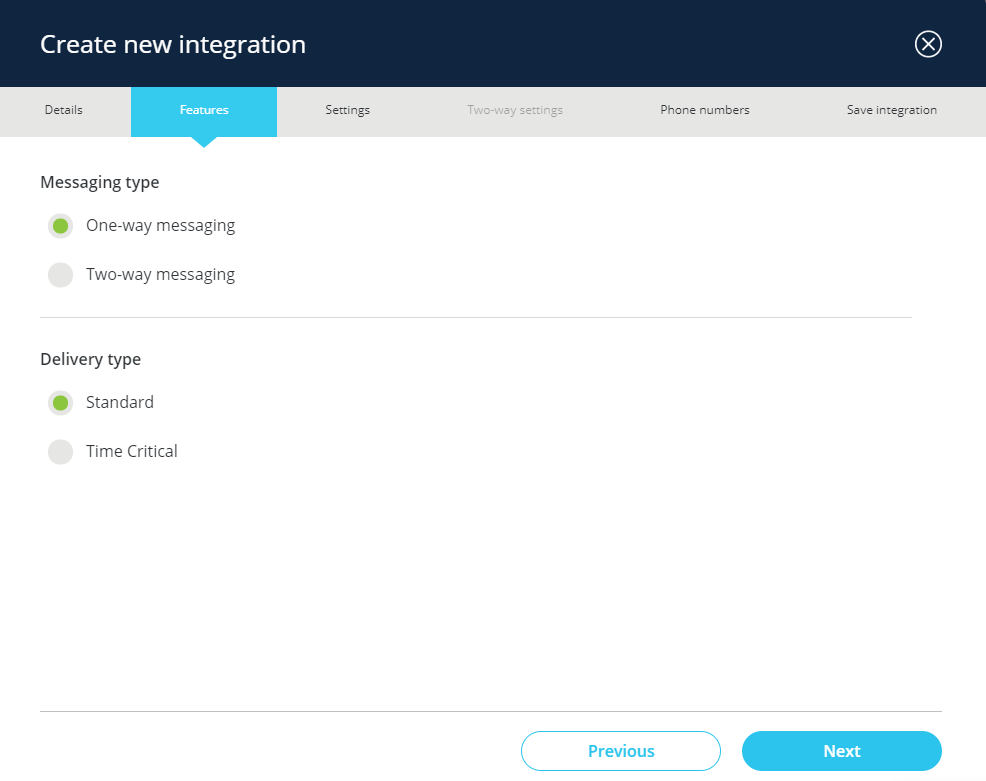
-
On the Settings tab, turn Enable message parts on. This allows you to send messages longer than the normal character limit. Leave the rest of the options turned off.
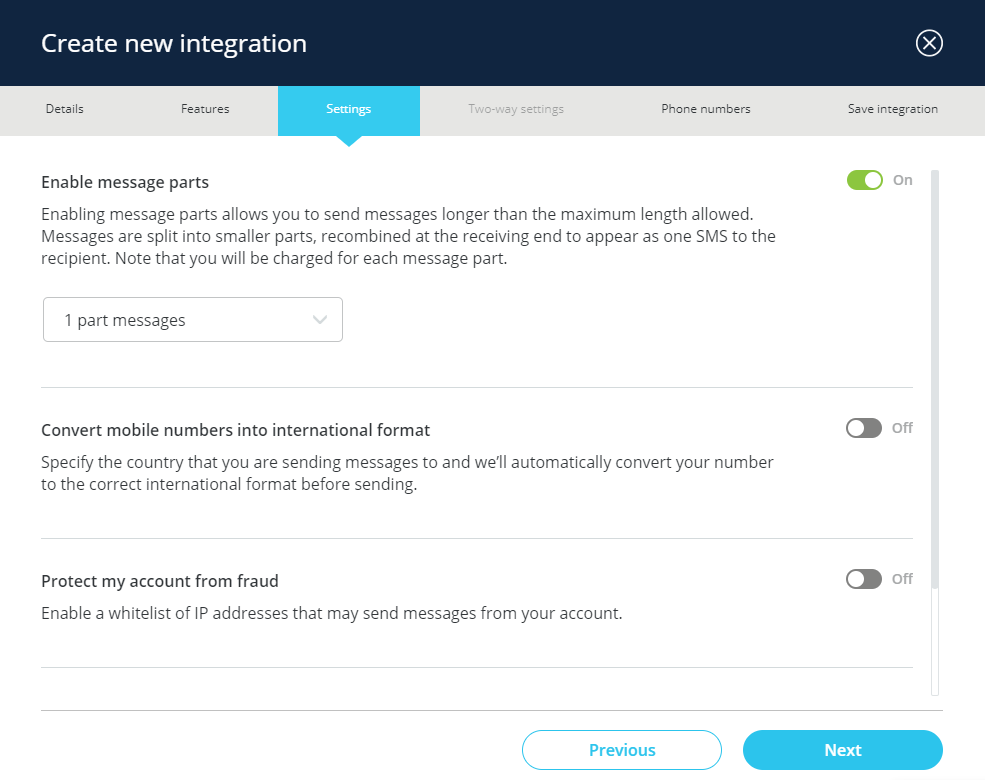
-
You do not need to make any changes on the following tabs. Finish your configuration by pressing the Finish button.
-
Now you have the API key. Click it to see the details.
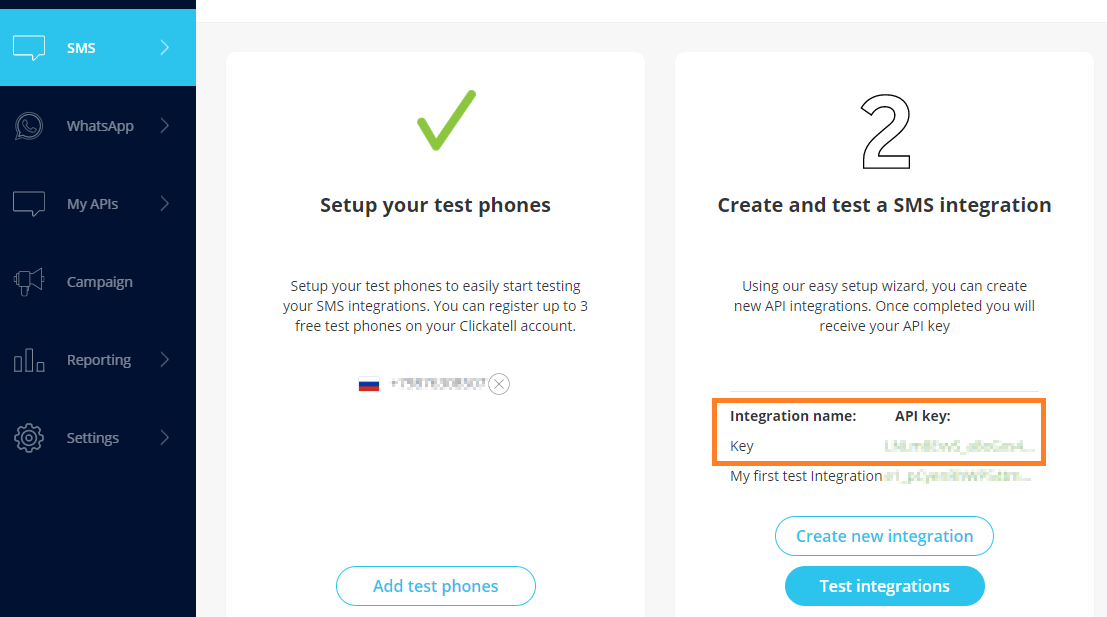
-
In the new window, copy the API key.
-
Open the settings of the SMS notifications add-on and paste the key value into the API ID field.
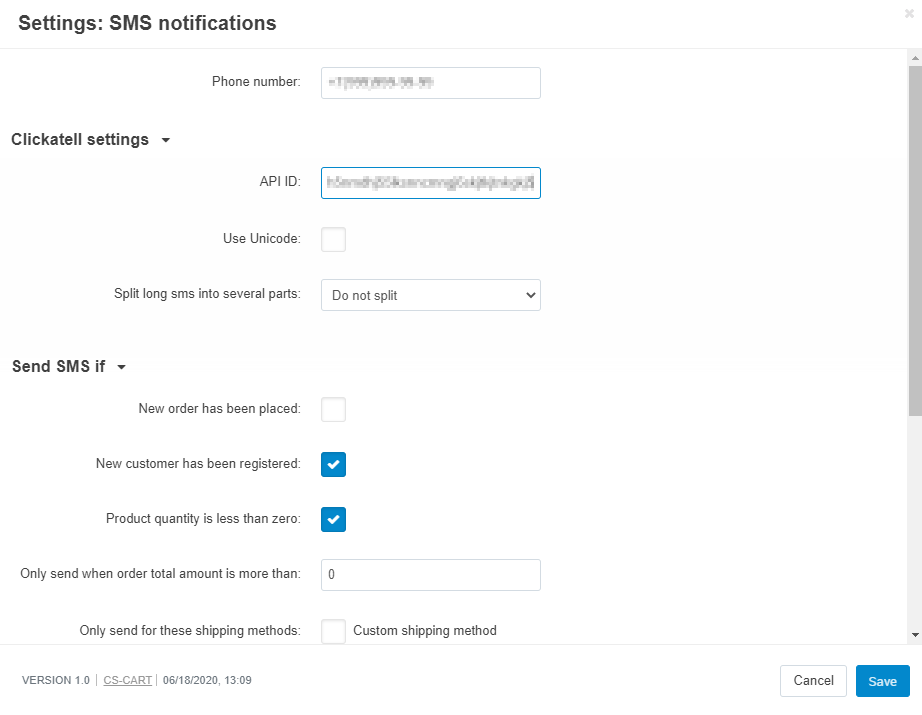
-
Click Save.