Conveniences
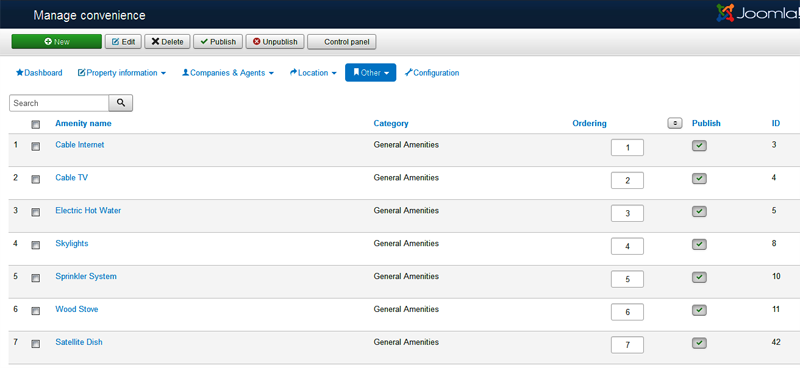 Conveniences (amenities) are features of the properties in your OS Property system. They are swimming pool, garage, washing machine, etc. If you choose you can also add things such as view, bus route proximity and other items to the amenities list. You may have as many amenities as you need and may assign as many as you like to a listing.
Conveniences (amenities) are features of the properties in your OS Property system. They are swimming pool, garage, washing machine, etc. If you choose you can also add things such as view, bus route proximity and other items to the amenities list. You may have as many amenities as you need and may assign as many as you like to a listing.
To add a convenience, click the New button in the upper right of the Manage Conveniences page.
Conveniences are extremely simple, being only a single line of text, and each convenience must belong to specific Amenity Category. To delete an amenity, select the checkbox to the left of its name in the Amenities panel, and click Delete at the top right. To edit an amenity, select the checkbox to the left of its name in the Amenities panel and choose Edit from the top right. You can publish or unpublished the amenities by click on the green or red icon in the list.
Multiple languages
When you have more than one language, we will have one more tab in property modification page, it’s called Translation. In this tab, system will list all available languages (in other tabs) but except main language (in Main tab)
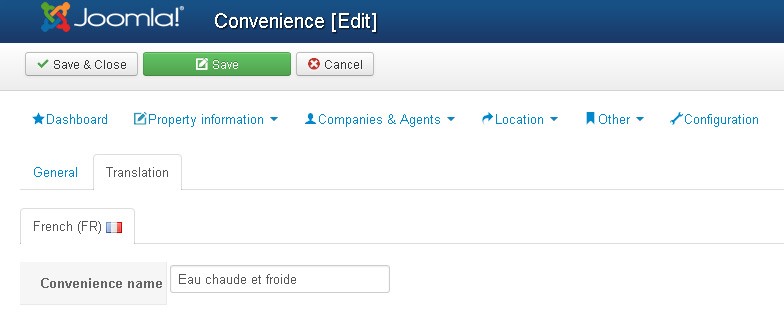 In each Language tab, we will have bellow fields:
In each Language tab, we will have bellow fields:
Convenience name
Name of convenience
Category
You can select one of bellow categories:
- Exterior Amenities
- Accessibility Amenities
- Appliance Amenities
- Energy Savings Amenities
- General Amenities
- Interior Amenities
- Landscape Amenities
- Security Amenities