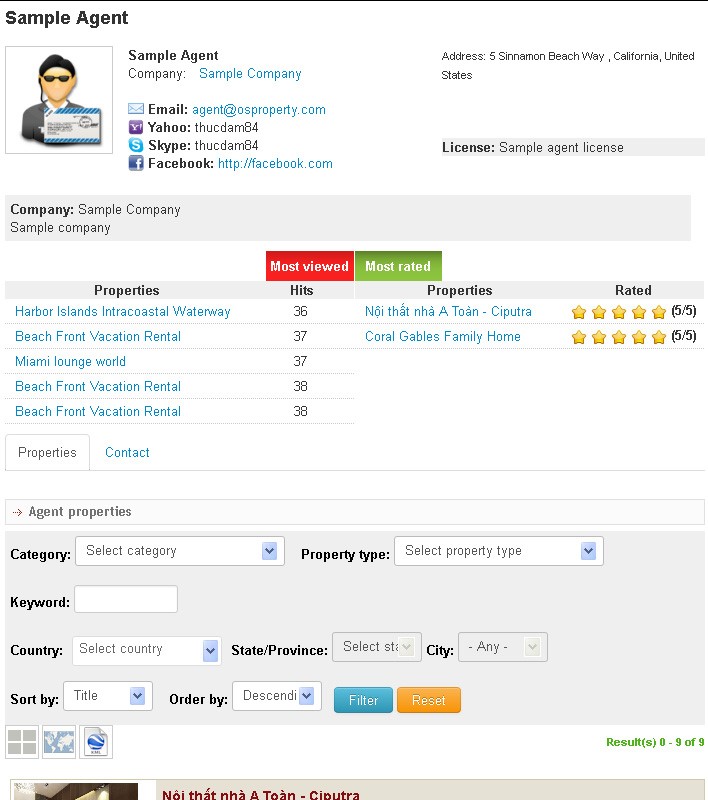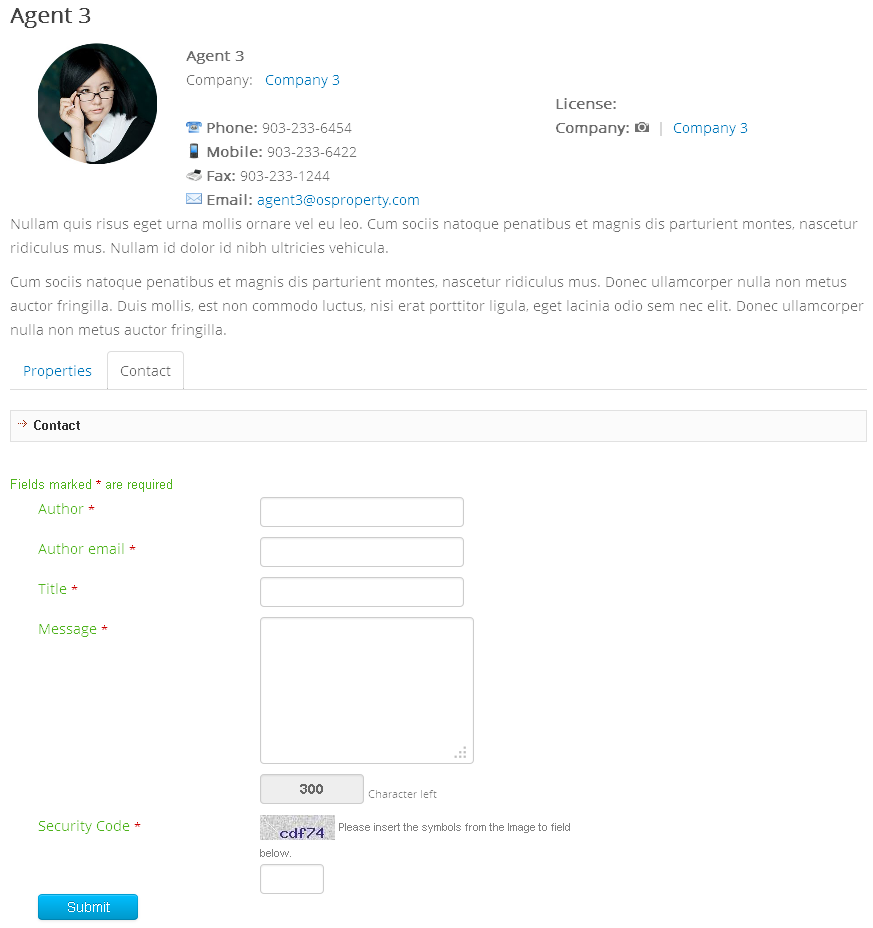List OS Property users
[TOC]
List OS Property users
This layout is used to list all OS Property users
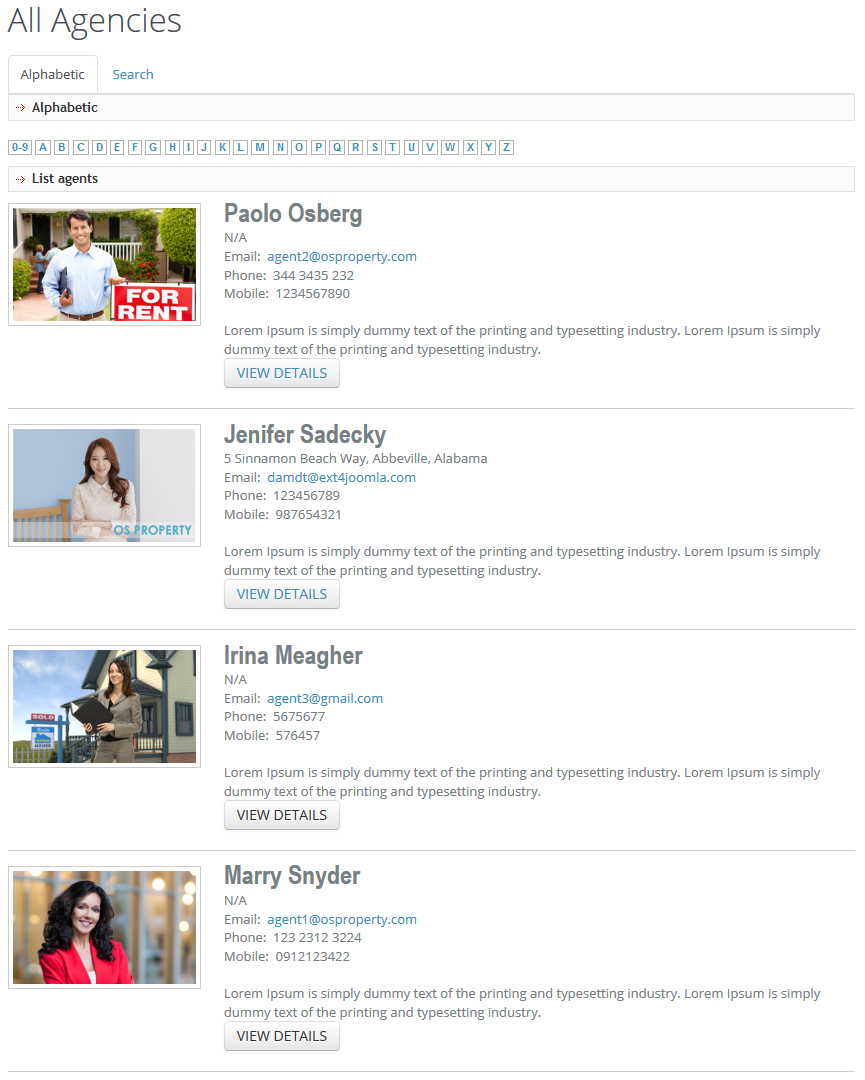
Layout parameters:
List User
You can select to show only specific user type (Agent, Owner, Landlord, Realtor, Seller, Builder, Broker) or both
Default Sort By
Default Sorting by, there are several options like Name, Ordering, Featured and Random
Default Order By
Default Ordering by, there are 2 options: Ascending and Descending
In this page, OS Property shows 2 tabs. In the first tab, system lists all agents follow alphabetic. The second tab, system shows the search form where user can search agents through the address data. The results will be shown in the Google Map and in the list beside.
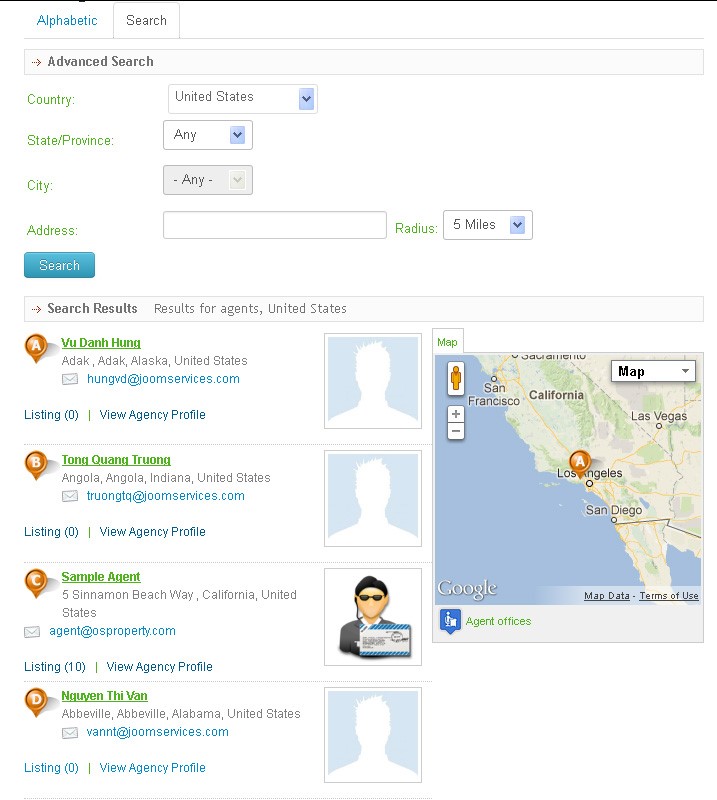
From this page, user can go to Agent details page.
OS Property User details
This isn’t specific layout of OS Property, it is used to show OS Property user details. Notice that this page doesn’t show Joomla user information.
In user profile page, system lists all the information of user like name, address, email, phone, contact information, license v.v. Administrator can setup not to show that information in Configuration > Tab User types
User details page has are 2 main tabs.
The first tab will show all properties of current user and the other shows the contact form where customer can contact with user directly.