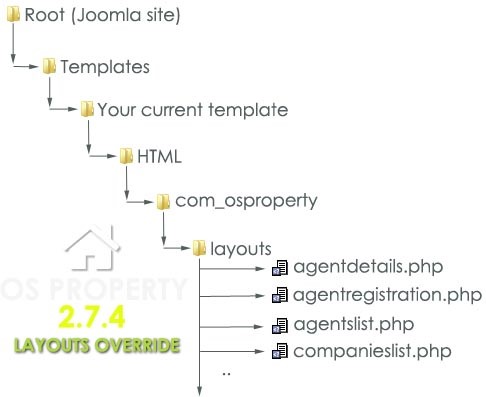Layouts overrides
If you already modified layouts of OS Property like making custom css, adding text..etc, you will face a problem: as soon as you install new OS Property version, all your modification will be overwritten.
To solve a part of this problem, in old versions of OS Property, we provided the Themes mechanism. As we mentioned in OSP Themes section, you can create your own themes or duplicating existing themes, making changes and the layouts on them, and they won’t be overwritten when you install newer OS Property version.
But a theme of OS Property only contains 3 layouts: Properties listing, Search result and Property details. We have also other layouts like: Agents listing, Companies listing, Property details print, Property details pdf ..etc
OS Property provides the Overrides feature for different layouts (except in OSP Themes). In OS Property core, the layouts are being stored in
root > components > com_osproperty > helpers > layouts
Bellow are custom layouts of OS Property:
Agentdetails.php
Provides the Agent details layout
Agentregistration.php
Provides the Agent registration layout
Agentlist.php
Provides the Agents listing layout
Companieslist.php
Provides the Companies listing layout
Companydetails.php
Provides the Company details layout
Companyregistration.php
Provides the Company registration layout
Listcategories.php
Provides the Categories listing layout
Propertyedit.php
Provides the Property modification layout
Propertypdf.php
Provides the Property PDF export layout
Propertyprint.php
Provides the Property Printing layout
Reportcomplete.php
Provides the Reporting completed layout
Reportfailure.php
Provides the Reporting failure layout
alertcontent.php
Provides the layout “List new properties” of Alert email
relateproperties.php
Provides the Related Properties layout
propertystatistic.php
Show property statistic information
manageproperties.php
Manage Properties layout
Above layouts contains HTML, CSS with PHP code, moreover, these files are being stored in separated directory with names and purposes are clear. So if you have knowledge about HTML, CSS and PHP, you will be able to make the modification on those layout files. The main problems is you must back-up them before installing new version of component or your work will be lost. This is sometimes inconvenient and uncomfortable for programmers. From OS Property 2.7.4, we provide the solution to allow overriding these layout files. It means you can copy some or all those layout files into your Joomla template folder, and making any modification without scaring those files will be overwritten when new version is installed. To use this feature, you should create bellow directories in your Joomla site.
Root > Templates > Your_current_template > html > com_osproperty > layouts
For example:
_publichtml > templates > pronostar > html > components > layouts