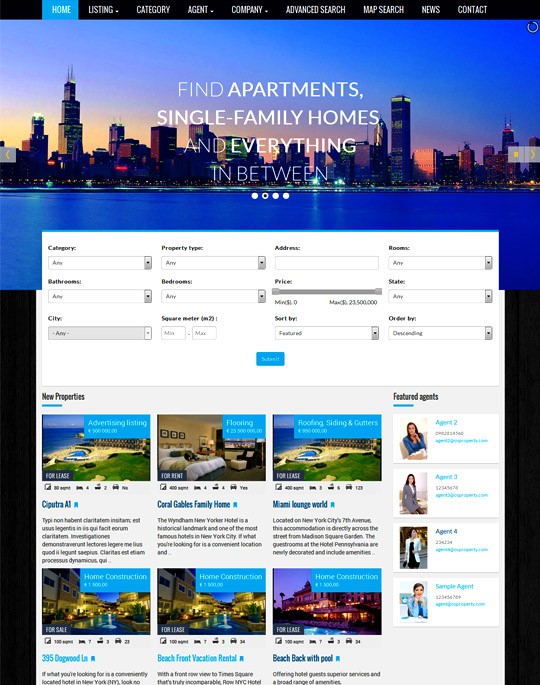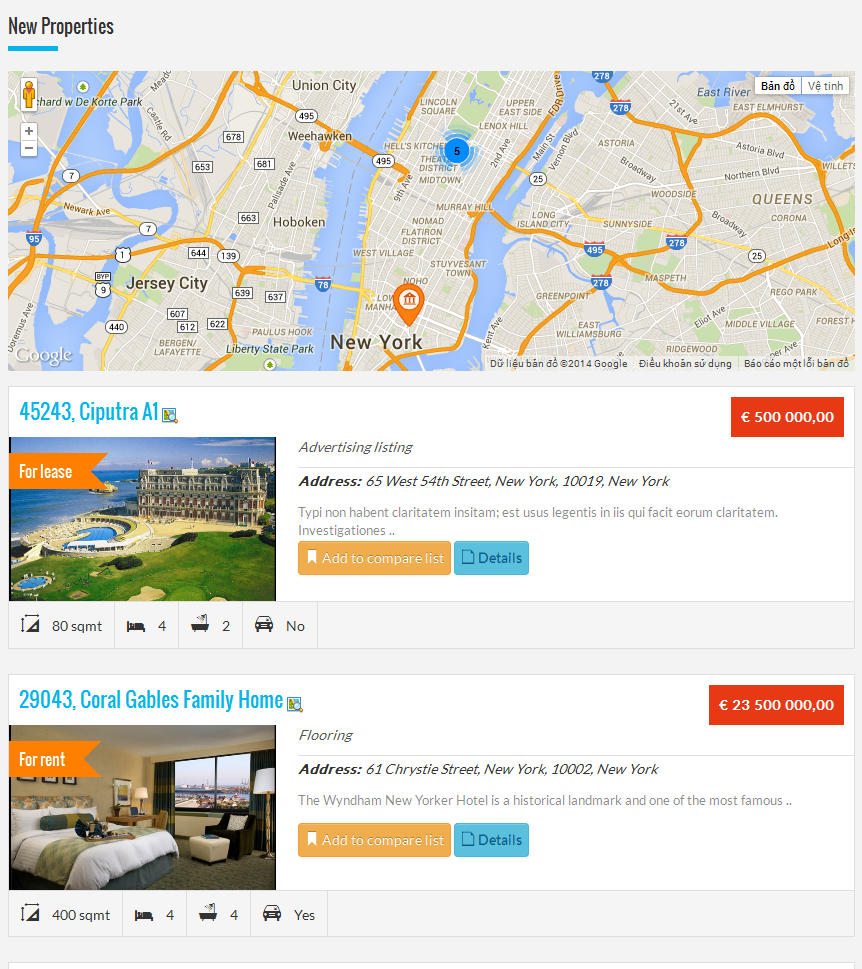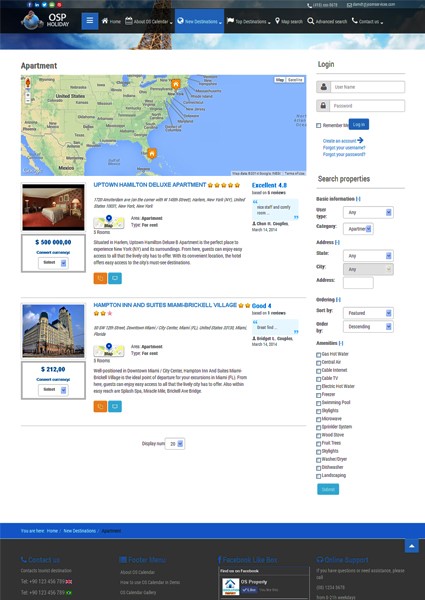Property Listing Layout
[TOC]
This is main properties listing layout with a lot of filter parameters. You can select to show properties of one category, one property type, featured properties, list properties by state .etc.
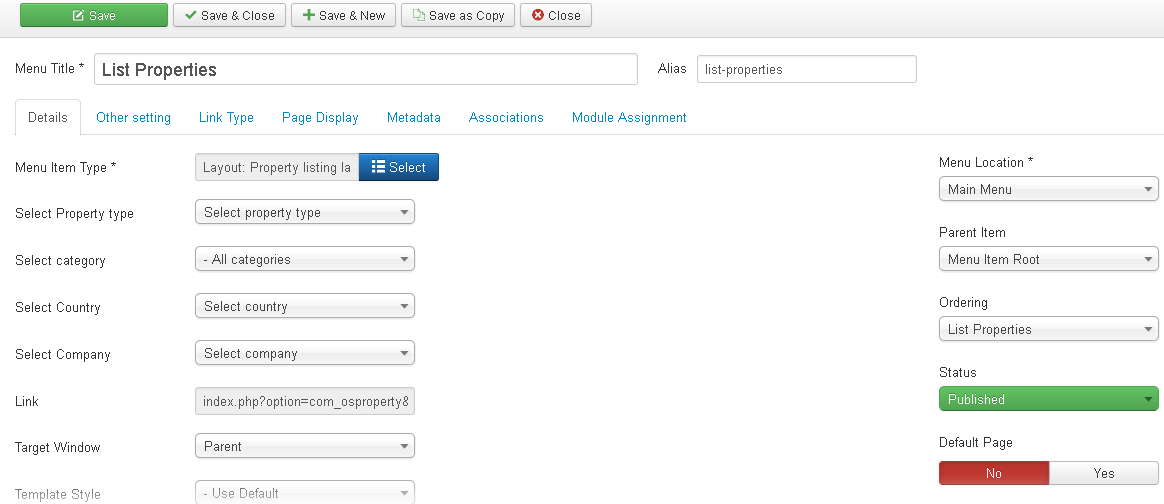
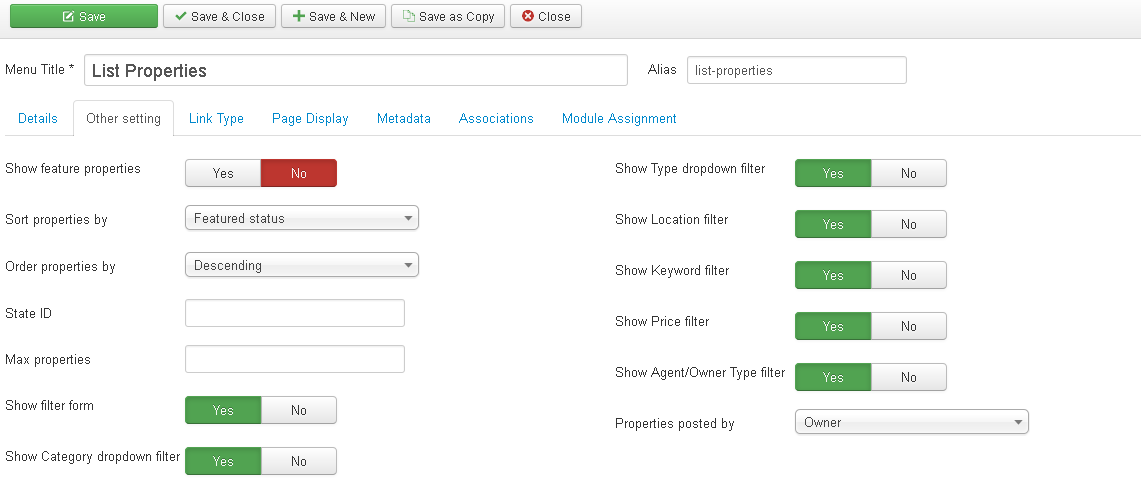
Property type
Select property type that properties of it will be shown at front-end [optional]
Category
Select category that properties of it will be shown at front-end [optional]
Country
Select country that properties of it will be shown at front-end [optional]
Company
Select company that properties of it will be shown at front-end [optional]
Show featured
Only show featured properties
Market status
Show properties with specific Market status
Order properties by
IP Address of customer who posted the review
State ID
Enter ID of states/provinces that properties of those states will be shown at front-end [optional]
Sort property by
- Featured status
- Latest (properties)
- Title
- Ref number
- Price
Order properties by
- Descending
- Ascending
Show filter form
You can setup to show the filter form at the top of properties listing page
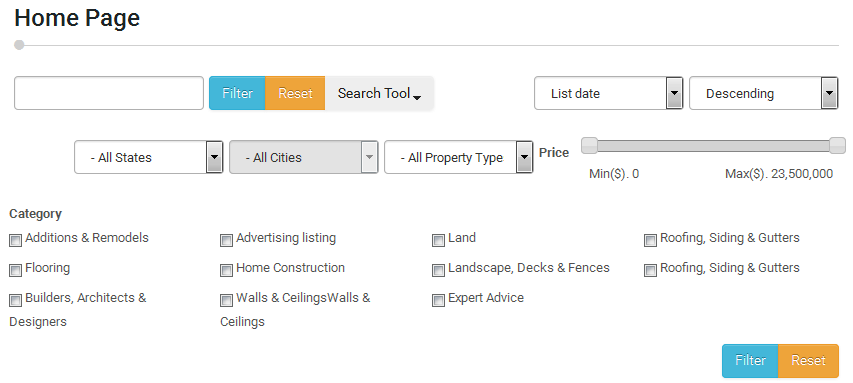
Show Category dropdown filter
You can setup to show category dropdown filter at the filter form at the top of properties listing page
Show Property type dropdown filter
You can setup to show property type dropdown filter at the filter form at the top of properties listing page
Show Location filter
You can setup to show (country, state, city) dropdown filter select lists at the top of properties listing page
Show keyword filter
You can setup to keyword input box filter at the top of properties listing page
Show price filter
You can setup to price options select list filter at the top of properties listing page
Show User filter
You can setup to show user type (agent/ owner) dropdown select list at the filter form
Show Market status filter Do you want to show Market status filter
Properties posted by
You can setup to show properties that were posted by users in OS Property system
Max properties
Maximum properties can be shown at listing page
Select Theme
You can select what is the theme that can be used to show properties. The selected theme must be available in OS Property
Bellow is the list of properties view (of Default theme), with other themes, the layout will be difference.
List view
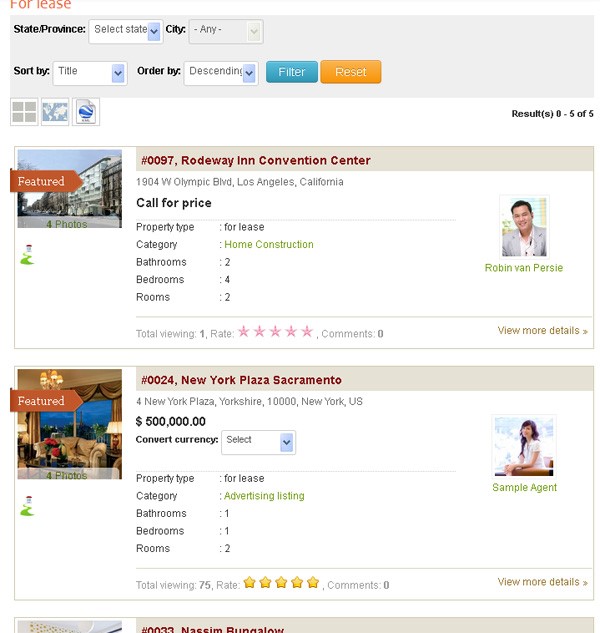
Grid view
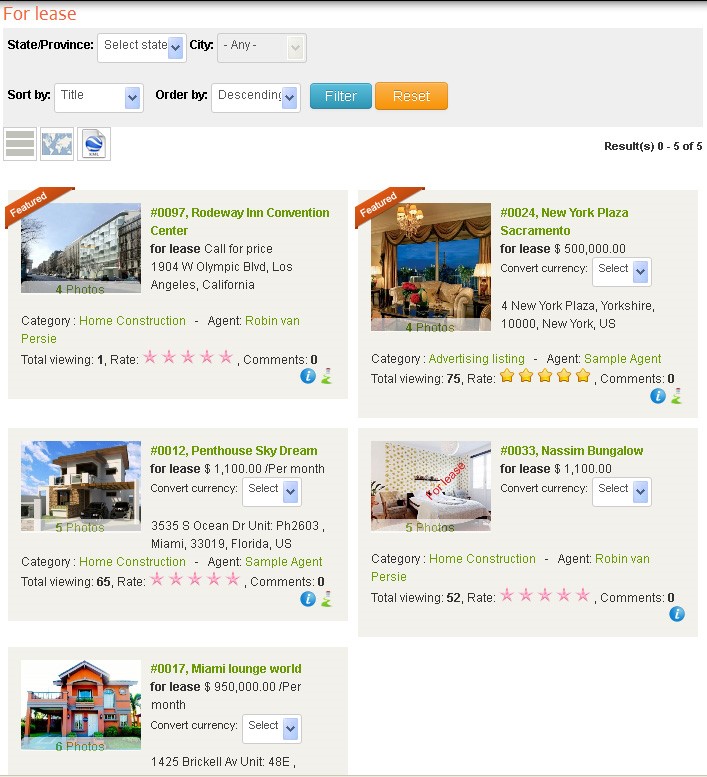
Map View
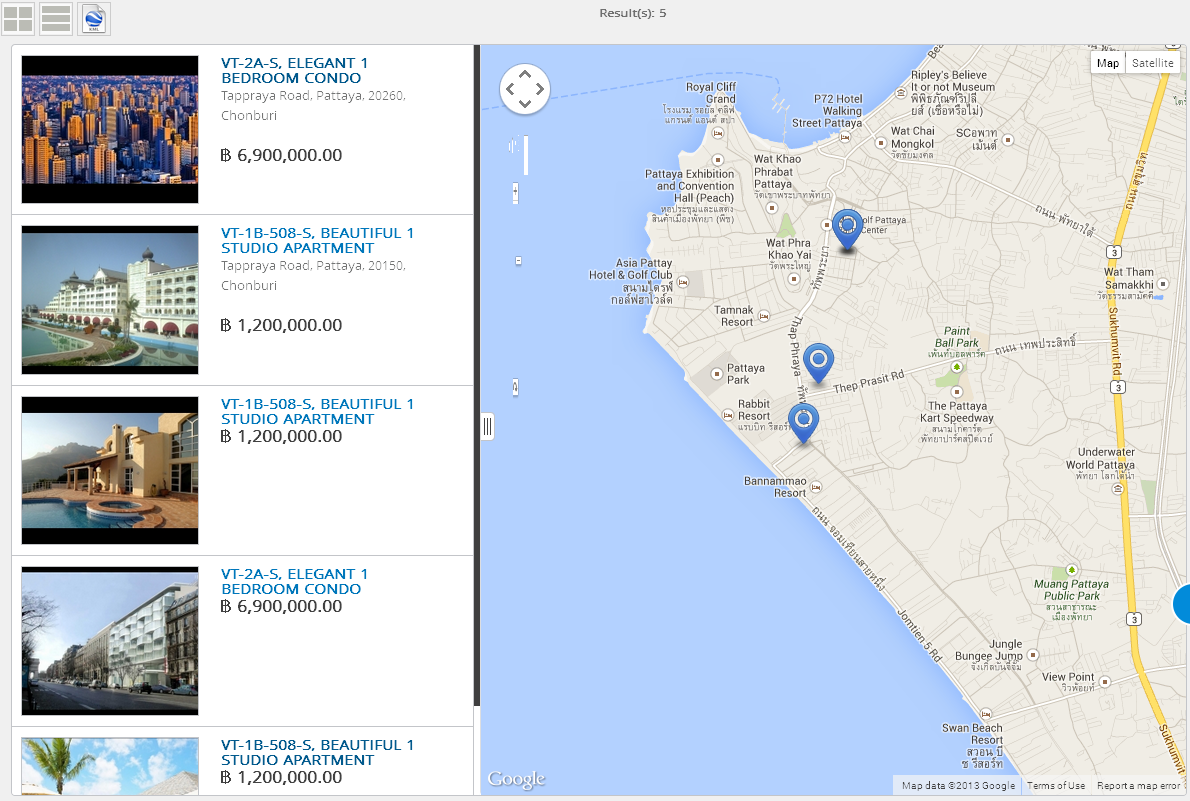
Layout: Property listing layout in different templates