Remove some core fields
[TOC]
As you know, in each property, we have a lot of core fields. Core fields are splitted to various groups:
Base Property fields, Parking, Building Information, Basement & Foundation, Land Information, Business information, Rural infomration.
Some of core fields are necessary in OS Property. They are: Rooms, Bathrooms, Bedrooms, Parking, Floors, Square feet/meter, Lot size. Because they are used to show in properties listing or Search functions. Other remain fields aren't mandatory.
OS Property has configure options to turn on/off groups. But you may not want to show one or more field of specific group.
To solve this problem, you can follow these steps:
1. Modifying property modification layout:
You can open file:
and root > administrator > components > com_osproperty > helpers > layout > propertyedit.php
Find the HTML code of the field that you don't want to show and remove it. For example:
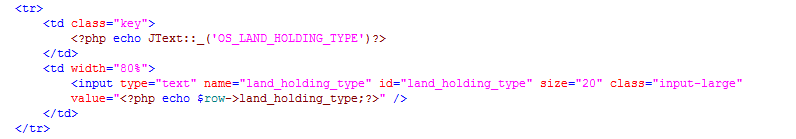
is used to show field: Land Holding type. You can remove above code if you don't want to show that field in Property modification page.
2. Removing field data
To remove field data in property details page, you can open file: root > components > com_osproperty > helpers > helper.php and find the field name and remove it. For example, if you want to remove field: land_holding_type in property details page, you just need to find: land_holding_type in file: helper.php
You will find it in:
$textFieldsArr = array('subdivision','land_holding_type','lot_dimensions','frontpage','depth');
and you just need to remove that field in array variable
$textFieldsArr = array('subdivision','lot_dimensions','frontpage','depth');
That's all you need to do Good luck