Membership Pro Integration
[TOC]
Instroduction
Membership Pro is a powerful, features rich, easy to use Joomla membership/ subscription extension. It allows you to create and sell subscription plans, allows members subscribe for these plans and give them access to restricted resources on your Joomla site.
To view details of the OS Membership Pro product, please click here
Now, let's see how to integrate OS Membership Pro with OS Property.
After install Membership Pro component. In the configuration page of OS Property. You will see the tab Membership.
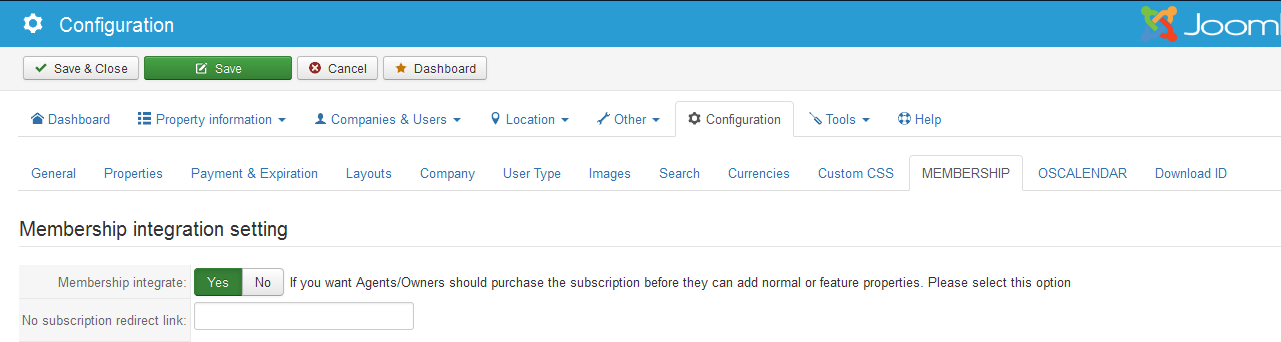
There are 2 options:
Membership integrate: Yes/No. Select to integrate with Membership Pro
No subscription redirect link: Enter the link that user will be redirected when they haven't purchased any subscription. You can leave this field empty because OS Property will redirect user to Membership Pro default page automatically.
Note: You should publish the plugin: OSMembership - OS Property plugin to integrate OS Property and Membership pro.
After all above works done, you can create Membership subscription plans for OS Property extension.
- Go to Back-end > Membership Pro > Subscription plans
- Click New to add new Subscription plan (or click on existing plan to edit it)
- In tab: OS Property setting, you will see various fields:
- Is OS Property subscription plan: Membership can be integrated with different third party extensions, so if you want to use the subscription plan for OS Property, please select Yes at this field.
- Select property type: After purchasing the plan, user can post Standard or Featured properties?
- Number properties: How many properties that user can post after purchasing subscription plan
- User type: If user isn't Company administrator or Agent of OS Property system, you can select User type (Company administrator or Agent) to register user into OS Property component.
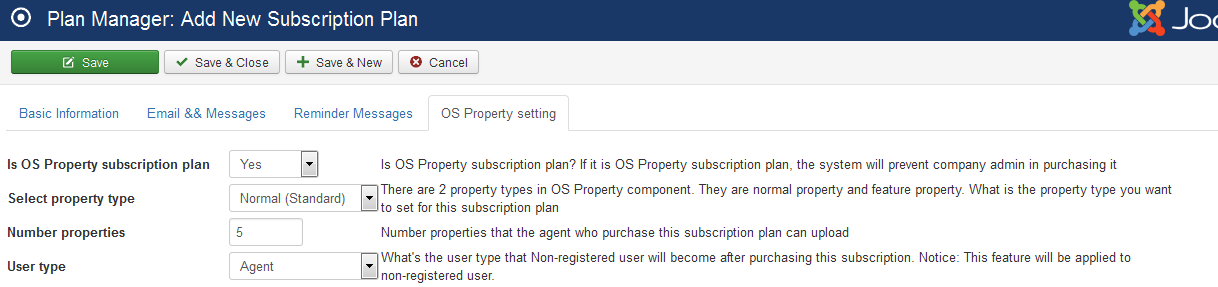
After purchasing one subscription plan. Agent go to their profile, he will see new tab Membership, here he will see number of properties that he can add or upgrade. And subscription plans that he just purchased.
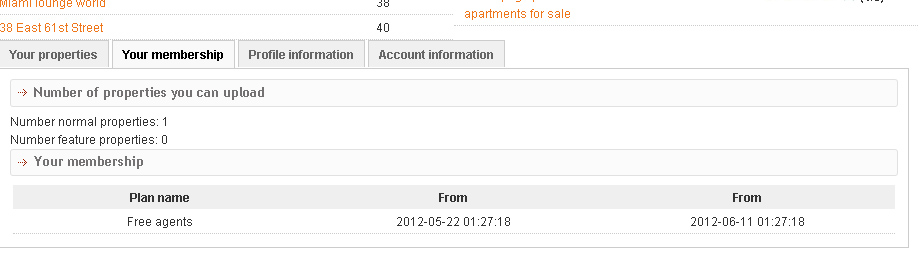
From now, whenever agent add or upgrade the properties. His account will be updated. And the number of properties that he can add or upgrade will be reduced.
Notice: When the subscription plan of one agent is expired, all number of properties that he can add/upgrade will be emptied.