Categories
After perform basic configuration, the next step would be setup Categories. When customers submit suppor ticket, they must choose a category which they want to request for support (each category could be a department on your company, a product or anything..., it really depends on your own requirement).
Access to Helpdesk Pro -> Categories to go to categories management page.
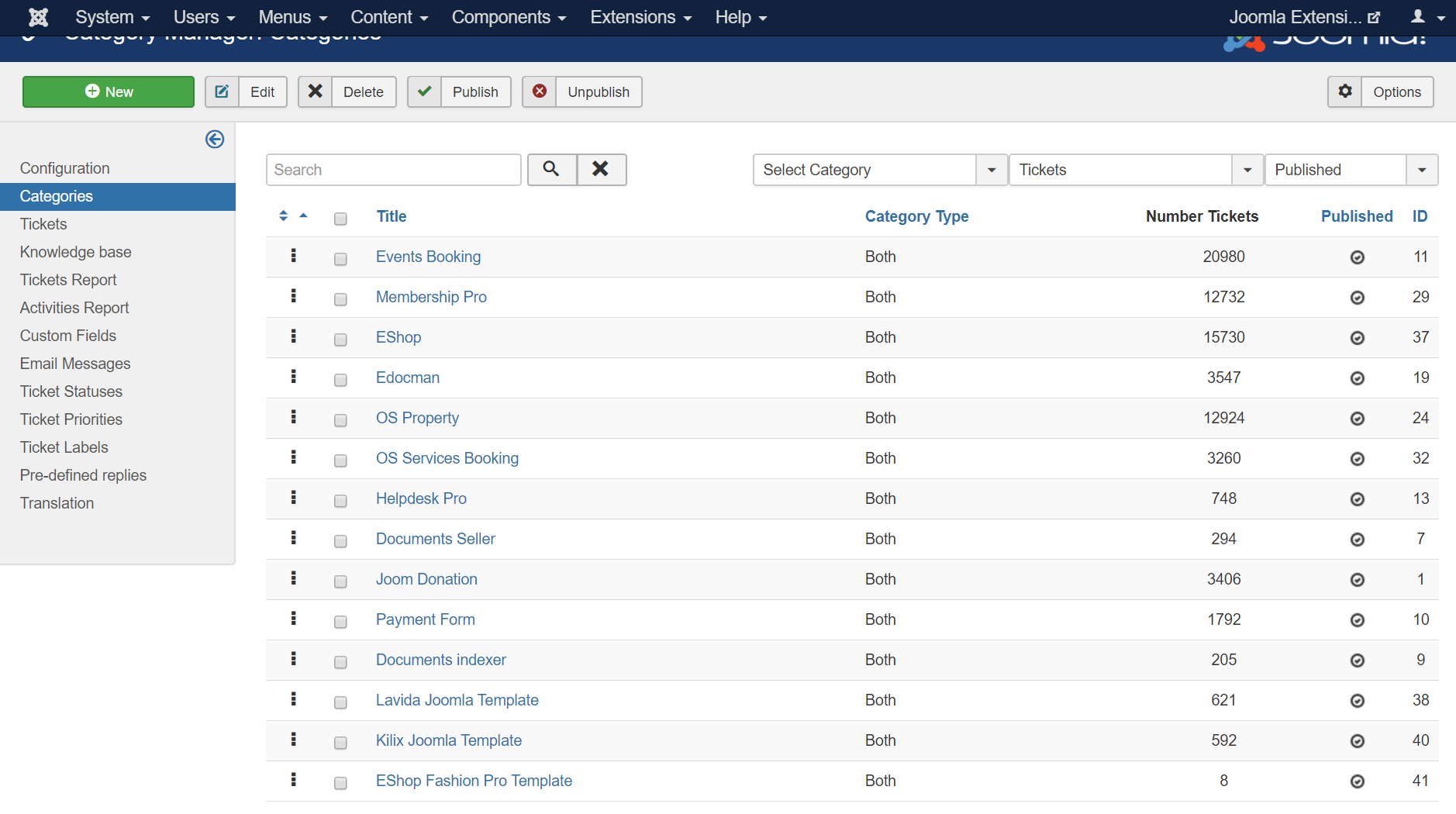
Add new category
Press New button in the toolbar to create new category. A form will be displayed to allow you to enter information of the category:
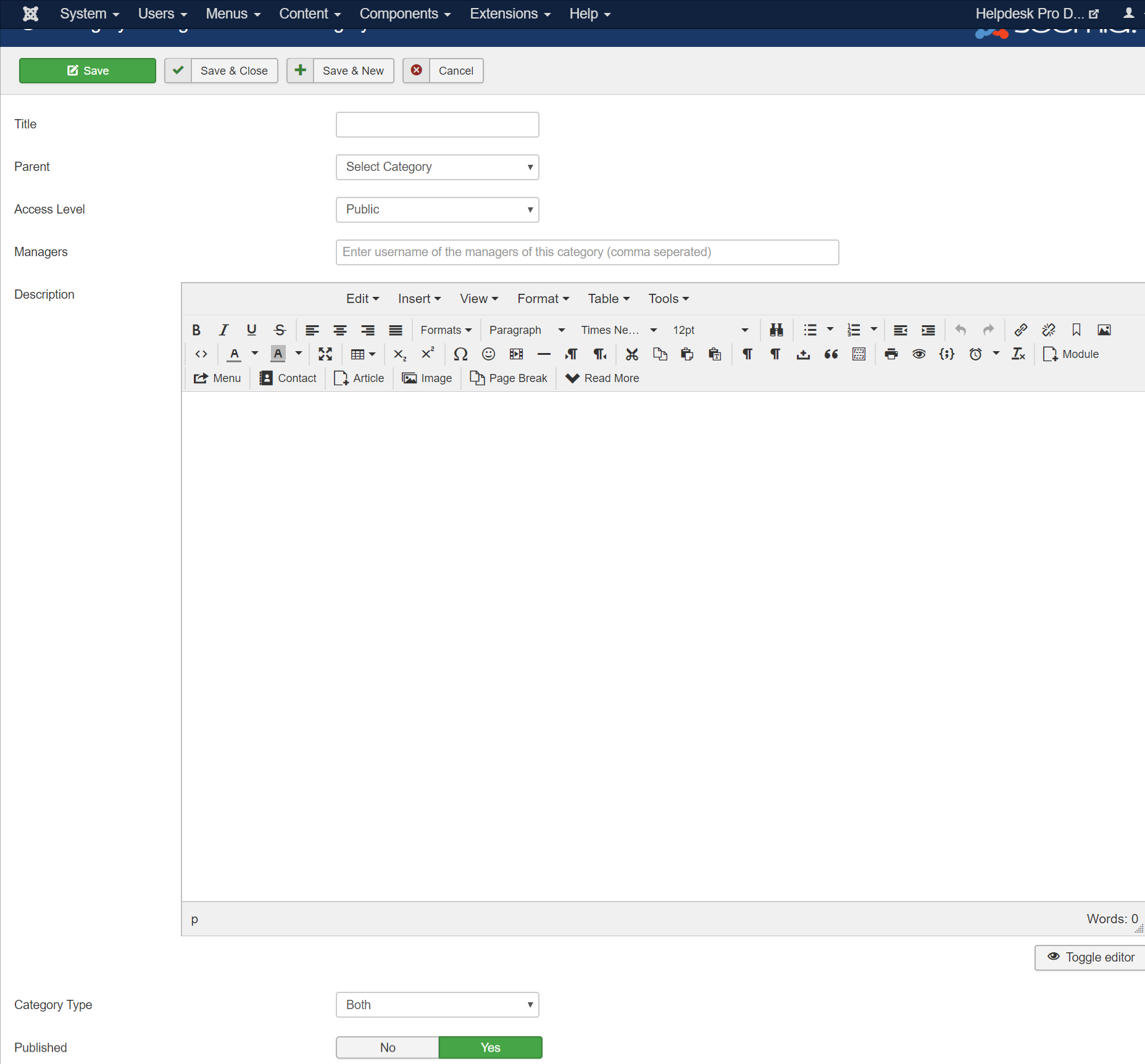
| Property | Description |
|---|---|
| Title | Title of the category. It will be displayed in categories dropdown when customers submit ticket. |
| Parent | Select parent of this category. Set it to Select Category and it will become top level category. |
| Access Level | Choose the access level for this category (usually Public). By choosing an access level, only users has this access level can submit ticket to thecategory. |
| Managers | If you want to give some users permission to manage tickets submitted to this category, enter username of the manager(s) into this parameter. If a category has multiple managers, simply enter their username into this field (comma separatd, for example admin,tuanpn). |
| Description | Description of the category. As of right now, category is not displayed anywhere, it will just be used for managing purpose only, leave this empty if you want. |
| Category Type | Tickets, Knowledge base or Both. If set to Tickets, the category will be displayed on submit ticket form. If set to Knowledge base, it will be displayed on a create knowledge base article form. |