Installation
[TOC]
Install Fresh of Joom Donation
After purchasing Joom Donation, you will receive the com_jdonation.zip package. You should use com_jdonation.zip package to install Joom Donation. Joom Donation allows you to install all (components, modules, plugins, languages) from that package. There are 2 normal options to install Joom Donation package:
Option 1 - Upload Package File
Login to the back-end of your site, go to Extensions -> Manager, click on Upload Package File tab, browse to Joom Donation main package (com_jdonation.zip), then click on Upload & Install button to install.
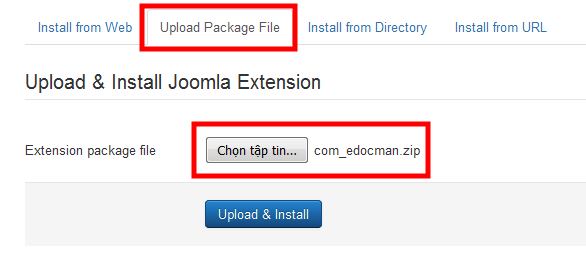
Option 2 - Install from Folder
First, you must manually upload and extract the Joom Donation main package to a folder on your Joomla site via FTP or Control Panel of your website hosting (example /tmp/com_jdonation folder)
After that, login to the back-end of your site, go to Extensions -> Manager, click on Install from Folder tab, at Install Folder, enter the full path (the path from the root folder of your site) to the /tmp/com_jdonation, then slick on Install button to install.
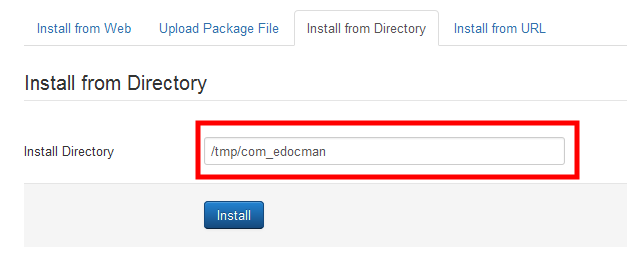
Upgrade Joom Donation
Once Joom Donation has been released under a new version, in the Dashboard of Joom Donation, you will see a notification update message to tell you about that.
Simply go to our website, login and click on My Downloads link on the top menu to download the latest version of Joom Donation from there.
To upgrade Joom Donation, you just need to install the latest version of Joom Donation same as the New Installation. Please note that:
- Please don't uninstall old version before installing new version. It is not needed. Further more, if you uninstall the old version before upgrading, you will lost all of store's data that you created before.
- The upgrading will not make any effects to the Configuration parameters or documents data so the Configuration parameters or documents data is still there after upgrading.
- Before upgrading, you should make a backup copy of your site so that in case something goes wrong (for any reasons), you can roll back to earlier status. We suggest you to install Akeeba Backup extension and make a backup of your site before upgrading.