Installation & Upgrade
Installation
When you purchase Payment Form extension from our site, you will receive an email contain the extension in a zip file called com_pmform.zip. The component, all the modules and plugins are included in this single zip file. The installation process is simple, it can be installed in the same way with you install any other Joomla extensions:
- Login to back-end of your site using a super administrator account.
- Access to Extensions => Manage => Install menu item.
- Browse for the file com_pmform.zip.
- Click on Upload & Install button
After the installation process completed, you will be redirected to dashboard screen to start configuring and settting up the extension.
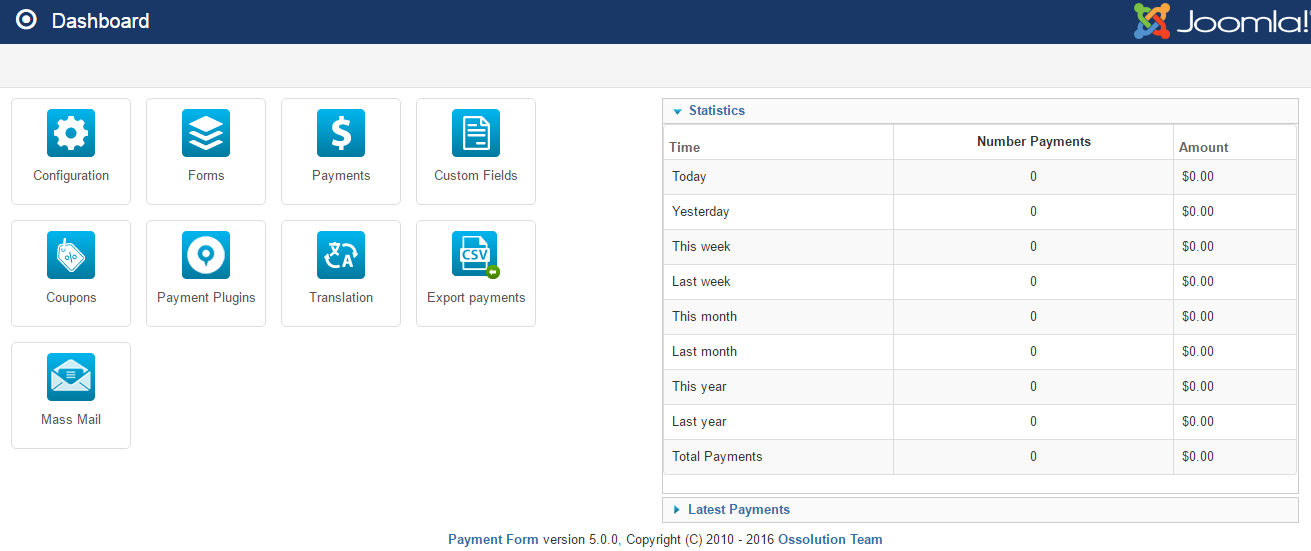
Install Sample Data
For new installation, you might want to setup sample data (the data uses on our demo site) to check and understand how certain things are setup. If you want that, login to administrator area of your site and access to this URL
https://domain.com/administrator/index.php?option=com_pmform&task=tool.setup_sample_data
Replace https://domain.com/administrator in the URL above with administrator URL of your site.
Upgrade
The process for upgrading Payment Form to latest version is the same with new installation. Please note that:
- Please don't uninstall old version before installing new version. It is not needed. Further more, if you uninstall the old version before upgrading, you will have to re-create the menu items which you created to link to the extension before.
- Before updating the extension to latest verison, you should make a backup copy of your site so that in case something goes wrong (for any reasons), you can roll back to earlier status. We suggest you to install Akeeba Backup extension and make a backup of your site before upgrading
Uninstall
If you have to uninstall Payment Form for some reasons (for example, you want starts from scratch - or maybe after installing and using it, you realize that it doesn't meet your requirement), you can follow the instructions below to get the extension completely uninstalled:
- Login to backend of your site using a super admin account
- Access to Extensions => Manage => Manage menu item.
- Enter form keyword into the search box to search for Payment Form component and all it's modules, plugins.
- Check on the items you want to un-install (look at Author column, it must be Tuan Pham Ngoc to make sure the extension belong to Payment Form package)
- Click on Uninstall button in the toolbar
When you uninstall Payment Form, the database tables related to the extension won't be uninstalled. By doing that, when you re-install the extension in the future, all the old data will be kept and still be available. If you want to completely removing it, please access to your site database via phpmyadmin, look at all the tables with prefix pf and drop these tables