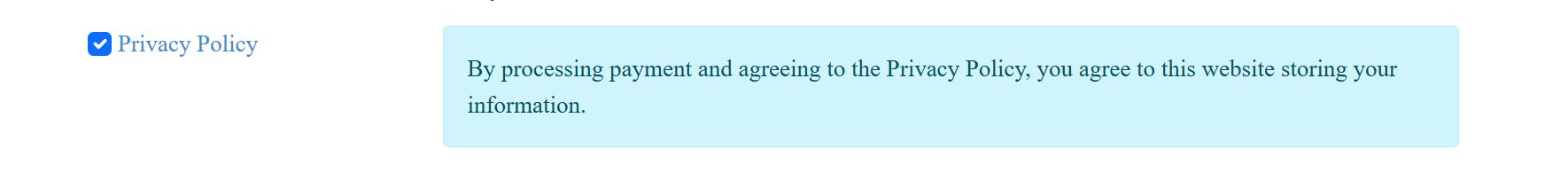GDPR
GDPR is now supported in Payment Form. If you run a website require compatible with this rule, You can go to Payment Form -> Configuration, look at Privacy Policy (GDPR) Settings section, change the necessary settings to have Payment Form compatible with that requirement:
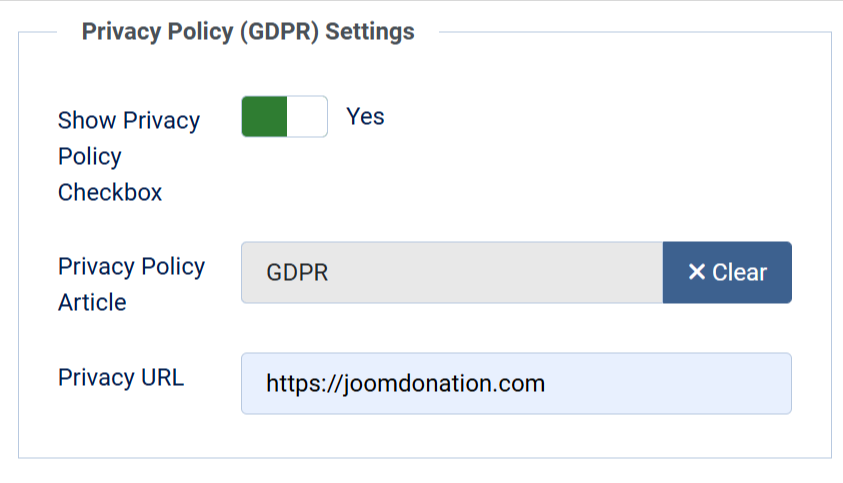
- Show Privacy Policy Checkbox: Set to Yes
- You can create a Privacy Policy Article and select that article for Privacy Policy Article setting
- Or if you have a page (for example, build by page builder) to show Privacy Policy, you can enter URL of that page into Privacy Policy URL textbox.
With that setup:
- Users will have to check on Privacy Policy checkbox to process the payment. They can also click on Privacy Policy to see the privacy policy article.
- The default privacy short text is By By processing payment and agreeing to the Privacy Policy, you agree to this website storing your information.. If you want to change it, you can go to Payment Form -> Translation, find the language item PF_AGREE_PRIVACY_POLICY_MESSAGE and change it.